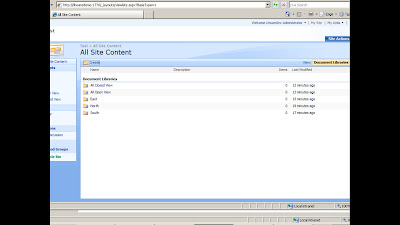
Here is a trick I have learned. Say you have more than one Document Library in a site. Access could be controlled by AD membership. You want to show all three document libraries in a view. Each document library has a view for Open and a view for Closed documents. What you want is to create two views, once showing all Open documents in the three libraries, the other showing all Closed. If all you have is MOSS out of the box and now web parts from a firm like Quest this trick might meet your needs.
First create 2 empty Document Libraries. Nothing will ever go in them, they are just place holders. In this example they are called All Open View and All Closed view.
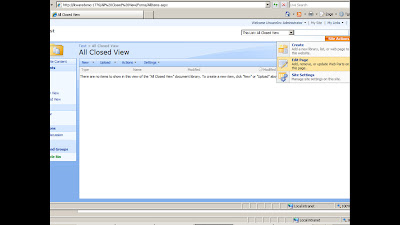
Open each document library and select Edit Page. Here is the trick. Add all the other document libraries you want to show.
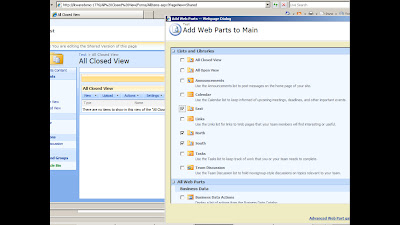
And apply the views to the document libraries. You can even delete the document library All Closed Views. So you have a page called All Open Views with three documents libraries with their views set to Open and a view called All Closed Documents with three documents libraries with their views set to closed.
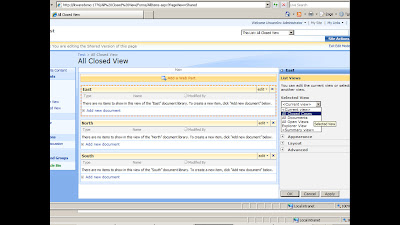
Remember that you need to have the views created before you insert the document library on the pages. Document libraries inserted on pages don't update changes to views. Also be sure the security on you place holder document libraries (All Closed Views, All Open Views) is set so no one can add anything to them. Remember they are just place holders.

No comments:
Post a Comment