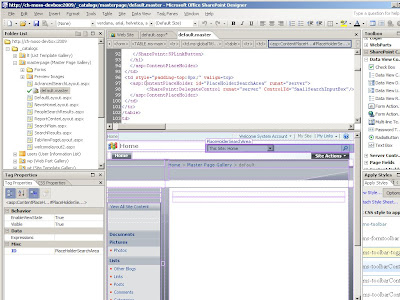
Using designer you can select and modify the master page. By changing the master page you will change the look and layout of all pages that inherit it as a master. For example the search function at the top of the page has this place holder code behind it.
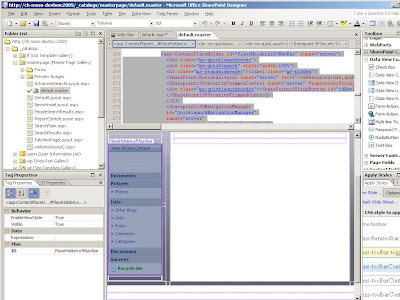
Here we see a "QuickLaunchNavigationManager" side bar which uses the class SP SPNavigationManager.
SPNavigationManager object means that SharePoint manages and maintains the navigation out of the box. In earlier versions of ASP.NET this was often very complex.

No comments:
Post a Comment